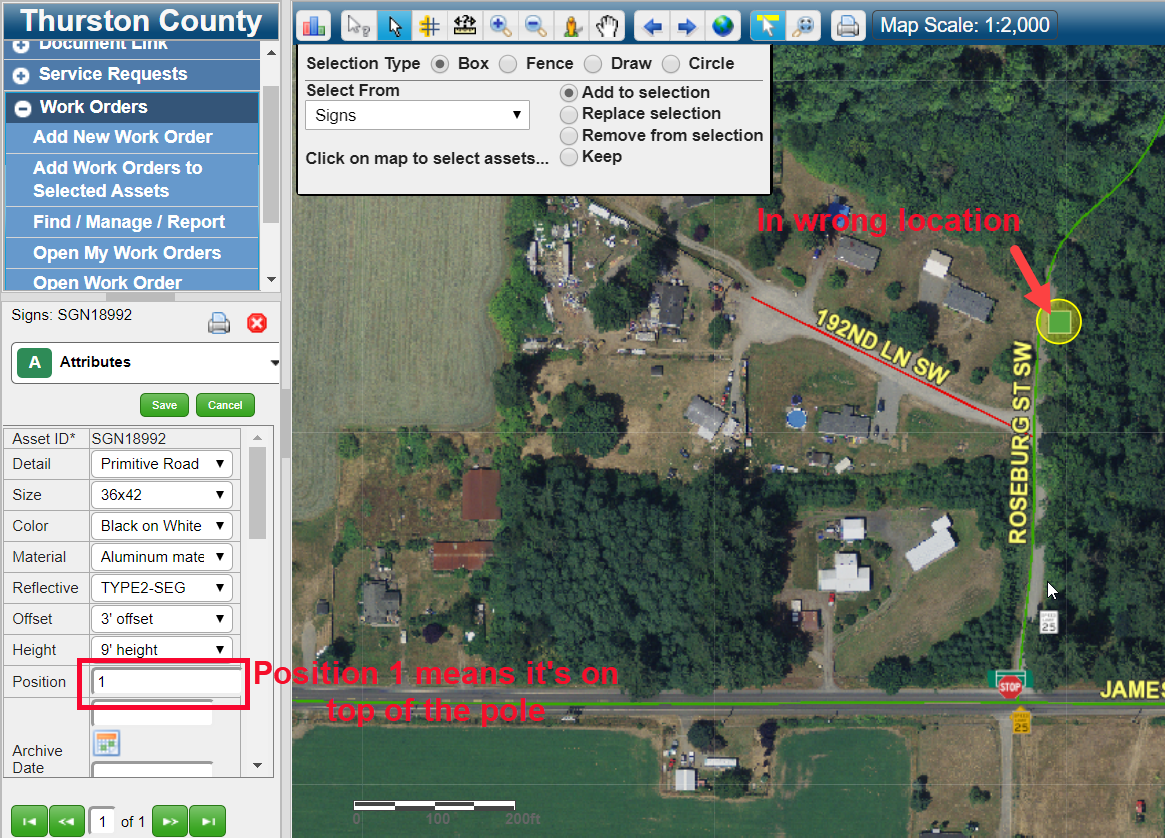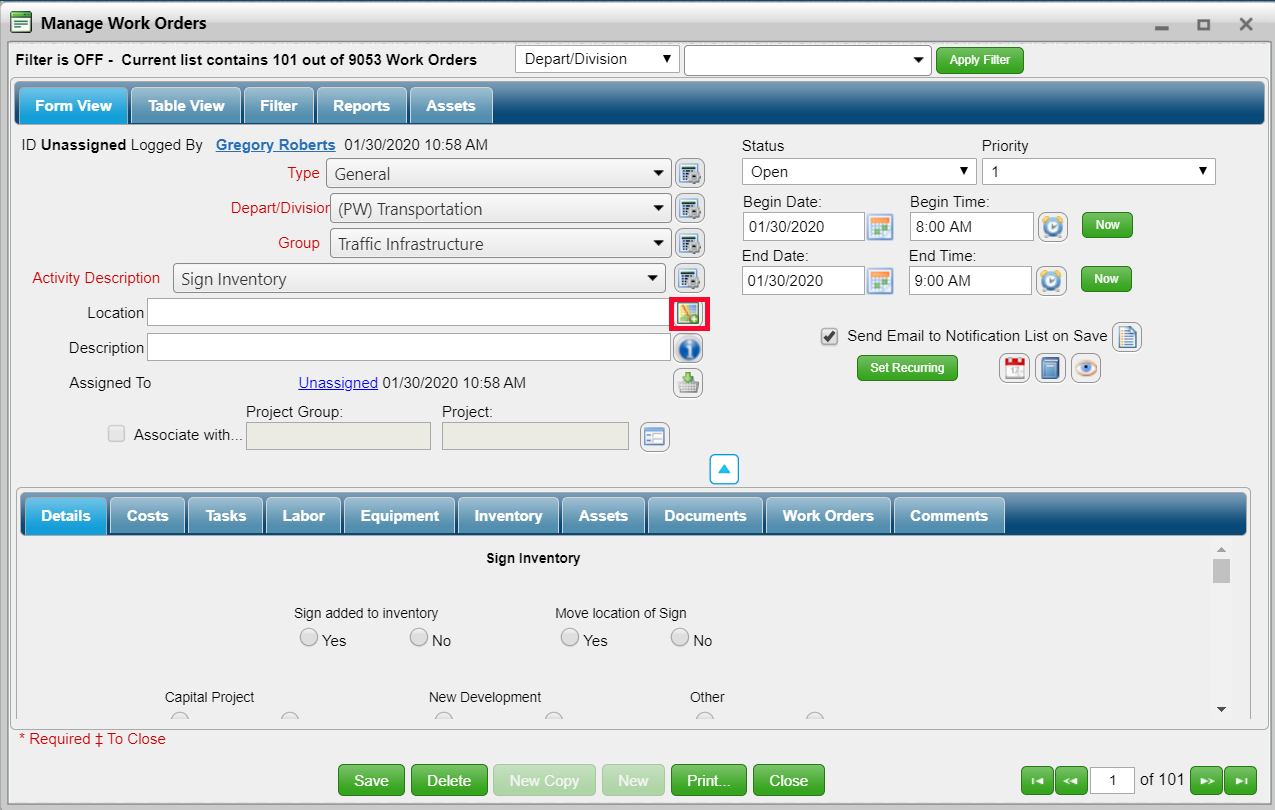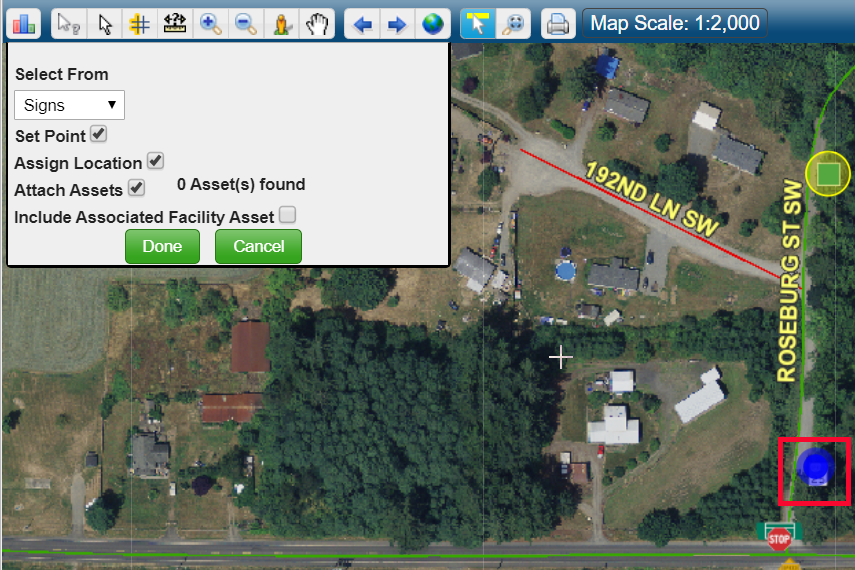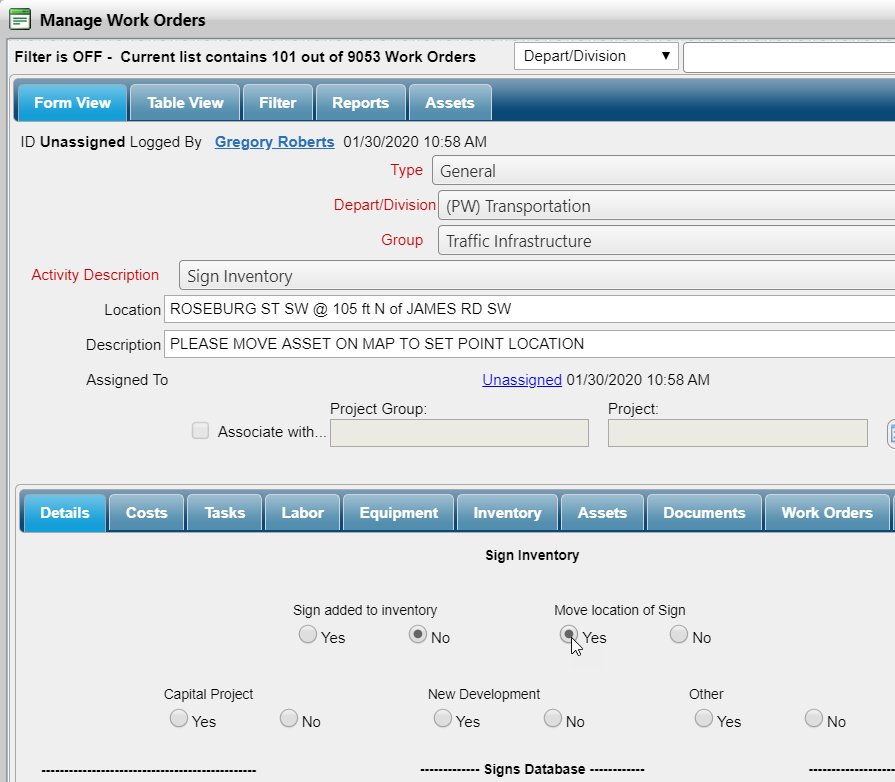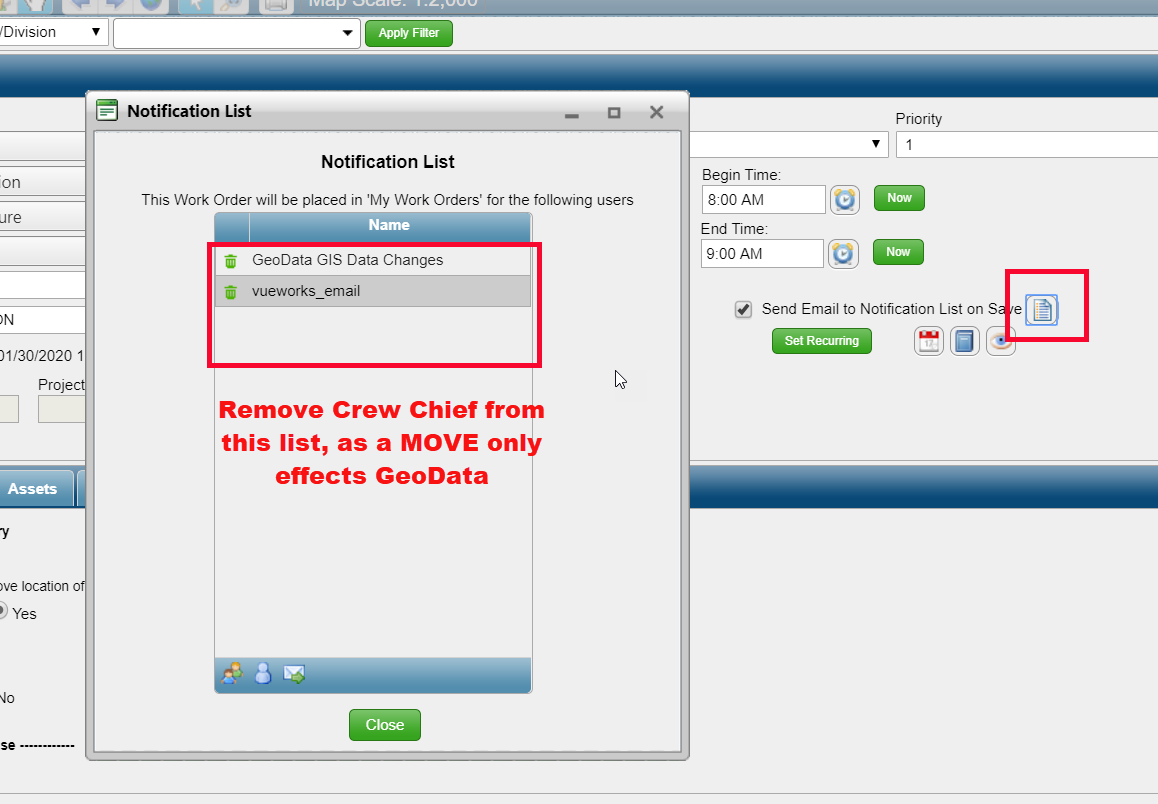Changing a Sign location
Download document of instructions to view later
Selected Sign shown here (yellow circle around the sign), is in wrong location so need to let GeoData know about this so it can be fixed
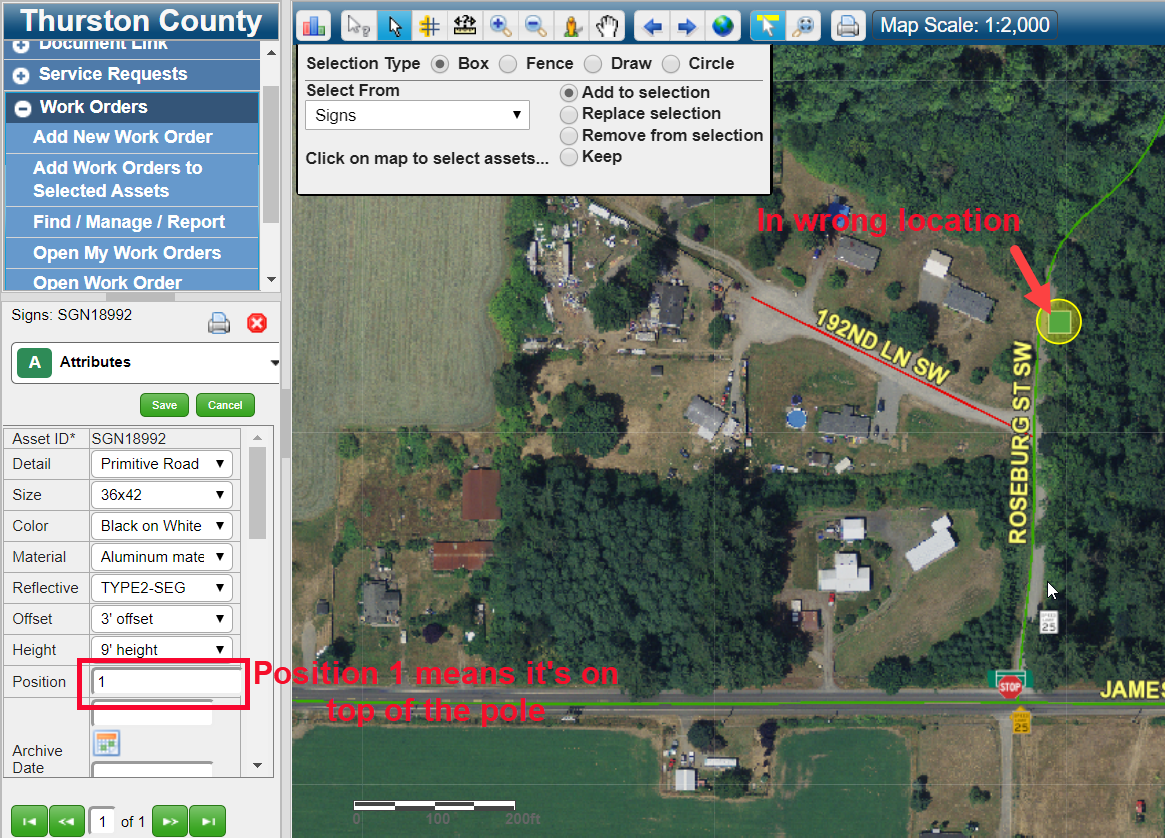
If unsure you can look at street view for sign position on pole for an older sign

Click on Street for StreetView to work

From here you can tell speed limit is below Primitive road sign. Close StreetView to get back to VUEWorks.
With Sign highlighted create a new Work Order
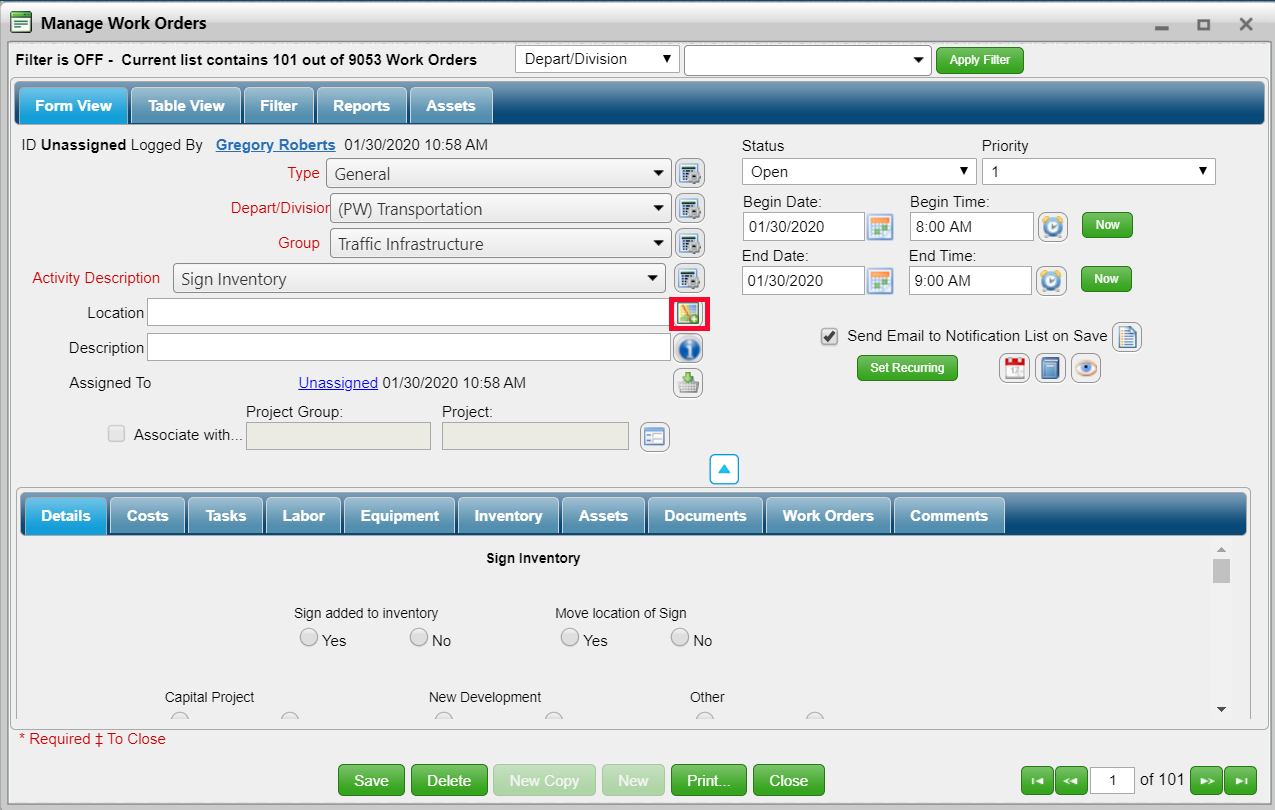
Click on actual location you want sign moved to and click Done.
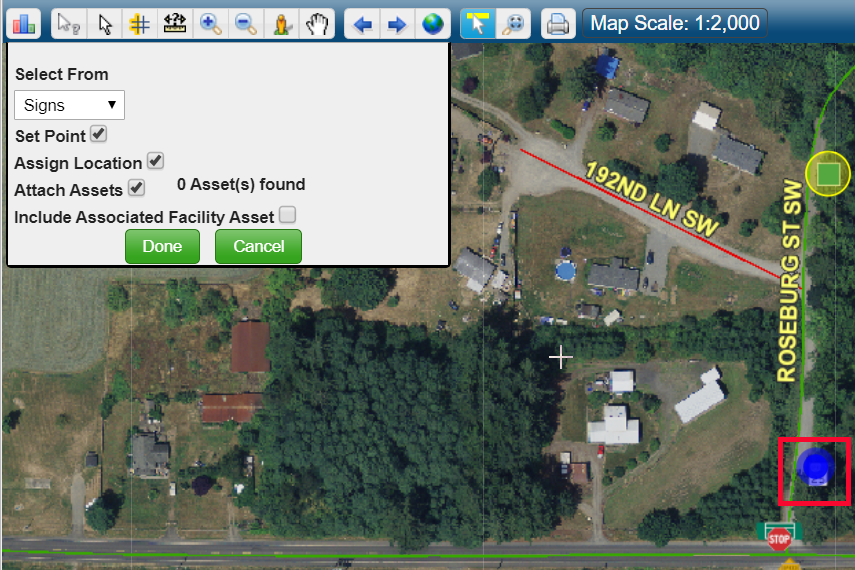
Make sure Location and Description are descriptive, Sign added to Inventory is No and Move location of sign is Yes
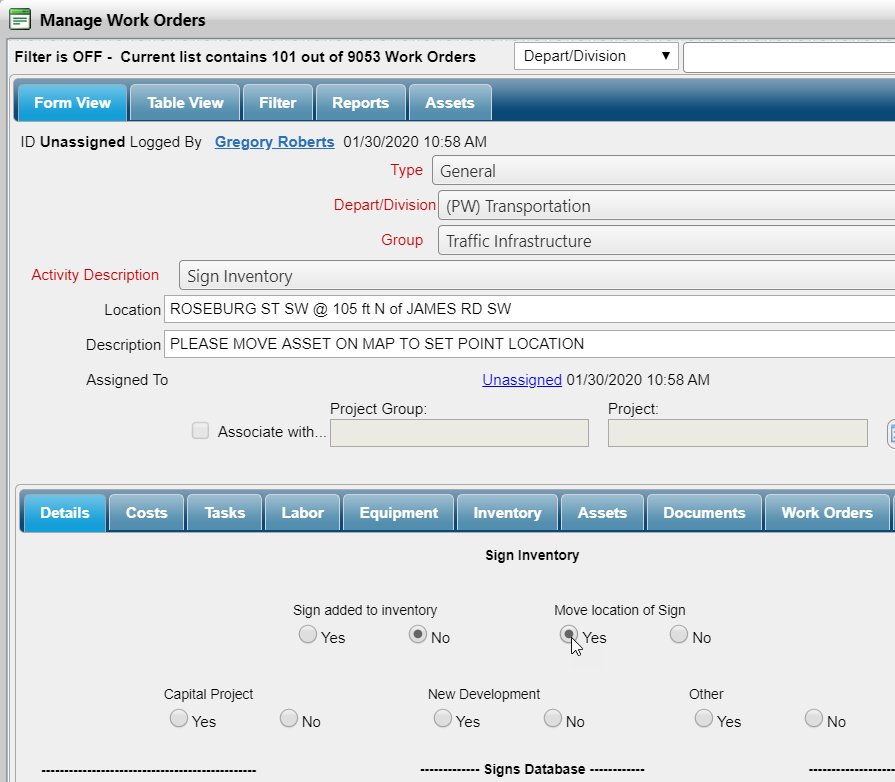
As only GeoData need to do anything in this case, remove Crew Chief from email list
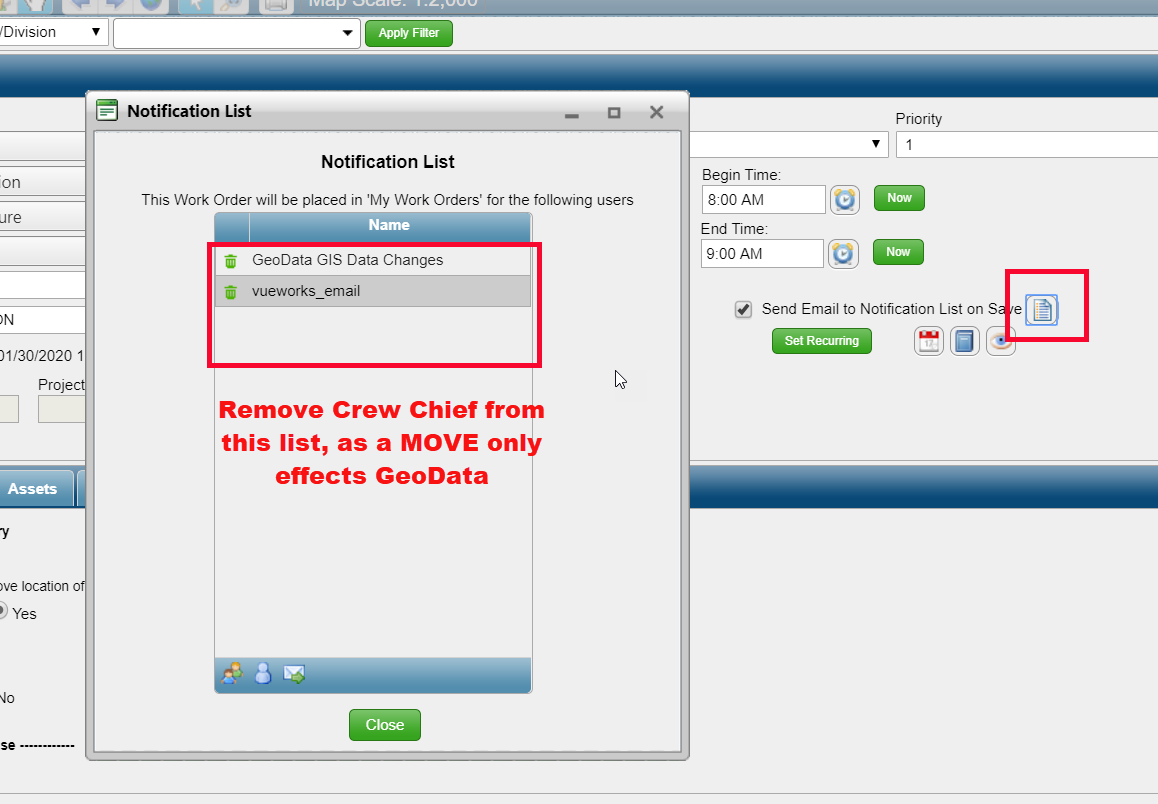
Task now completed
Return to Traffic Operations Tutorial page