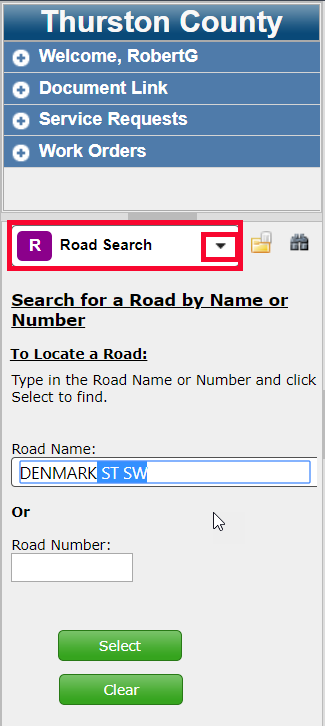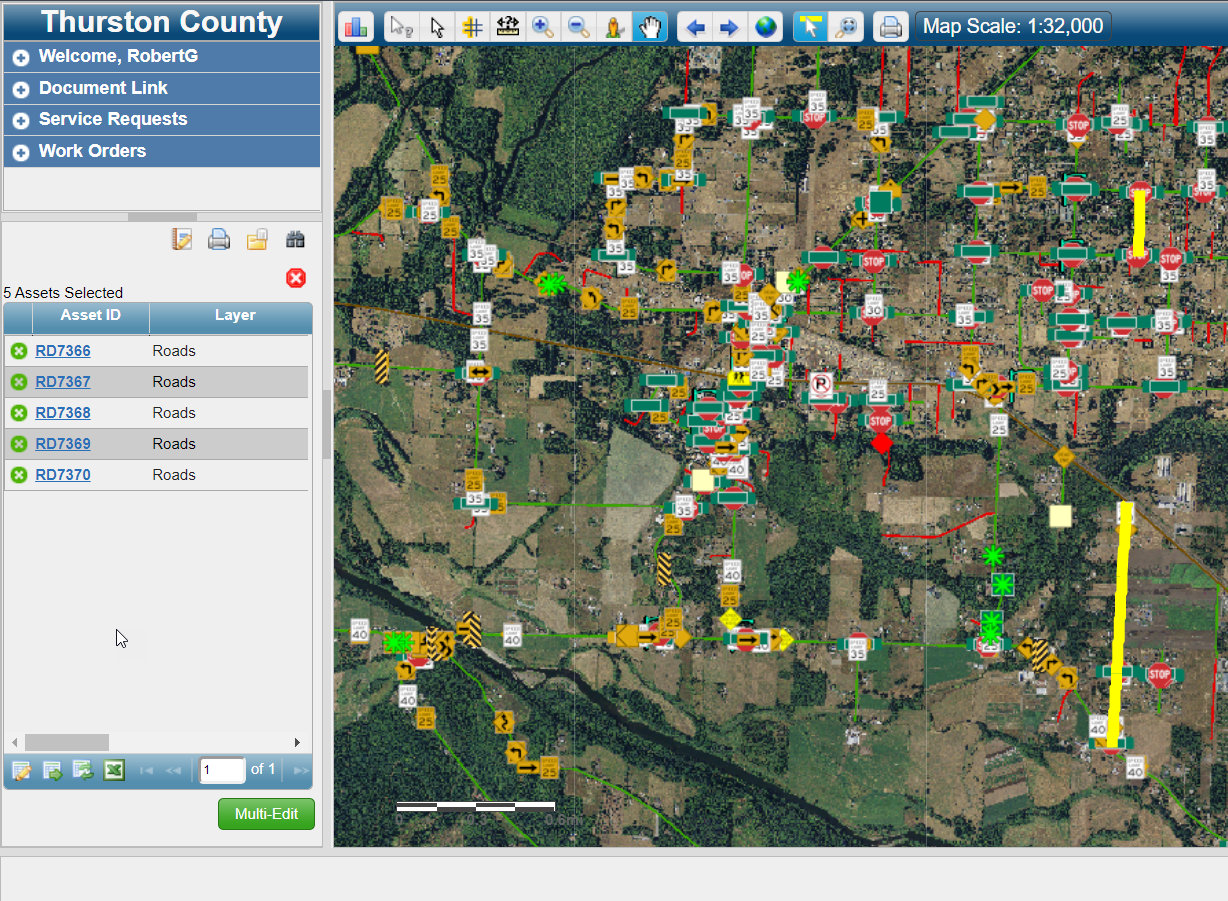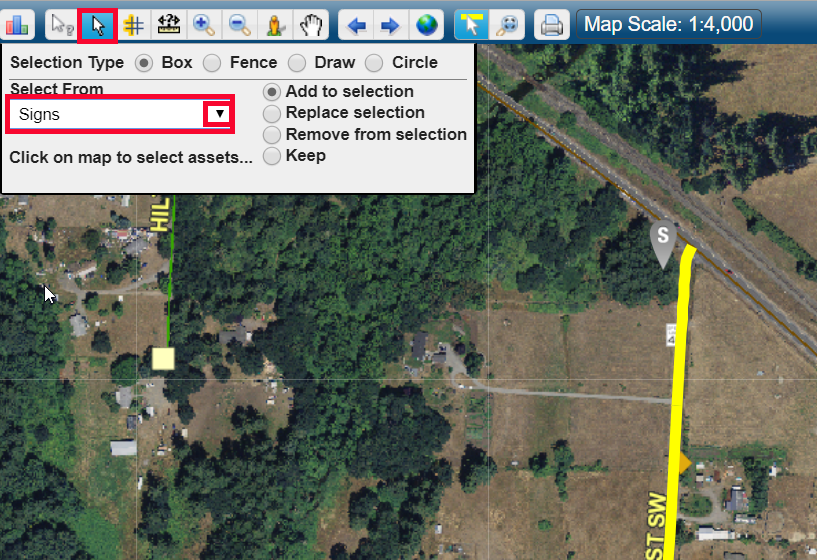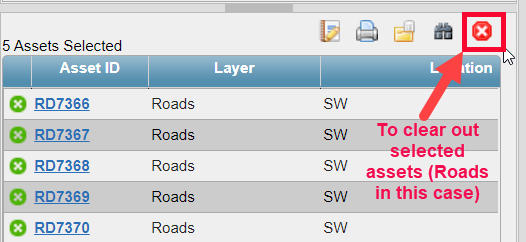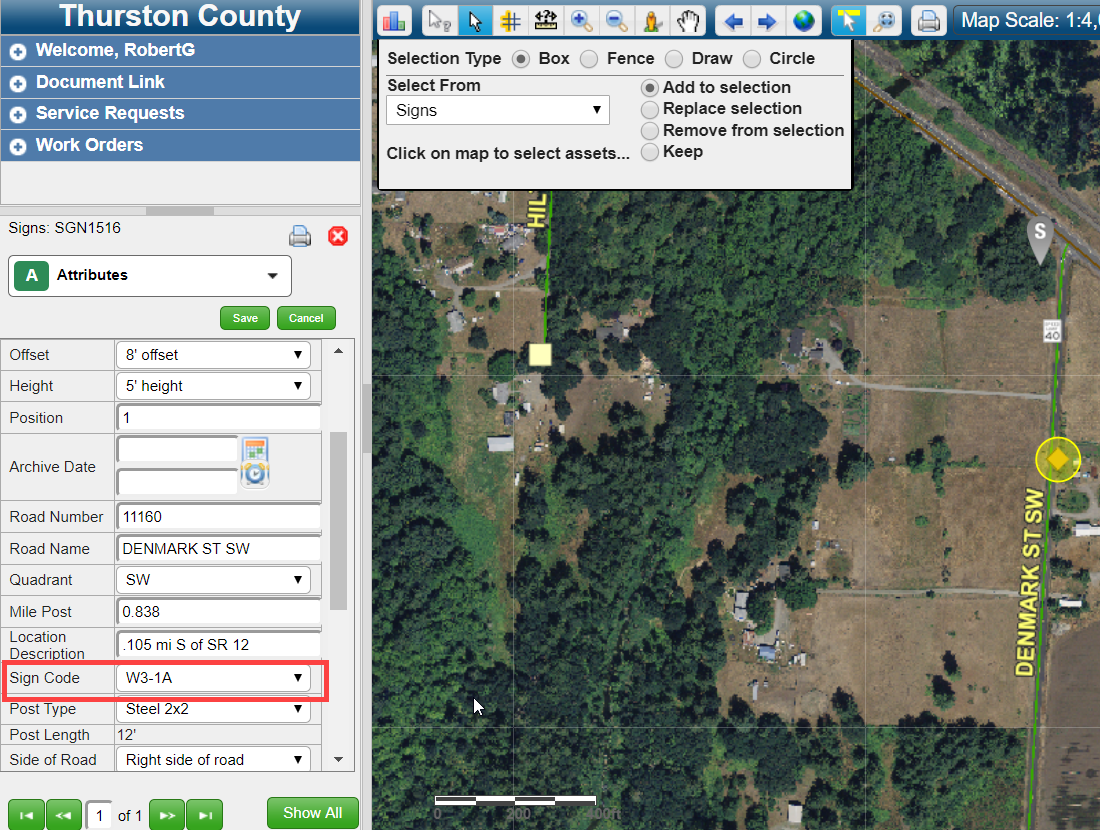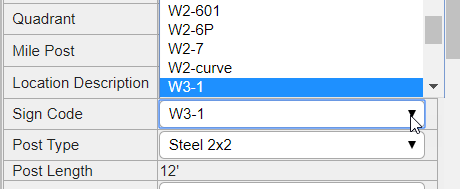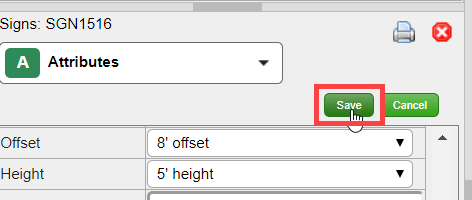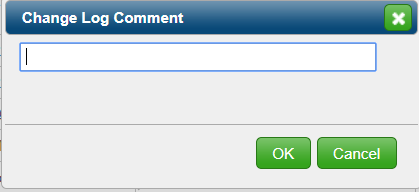Changing a wrong Sign category in the data
Download document of instructions to view later
To get in the right area first do a search for the Road you are looking for signs on:
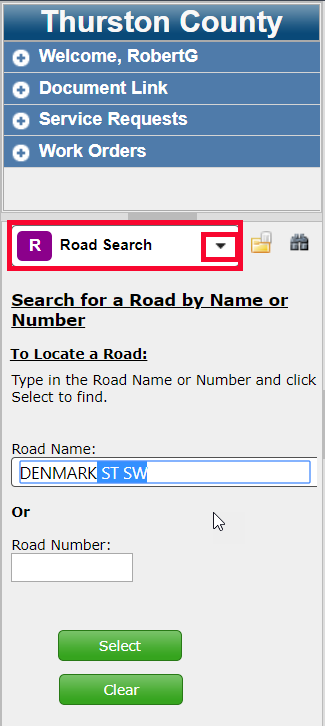
Road segments are now highlighted in yellow
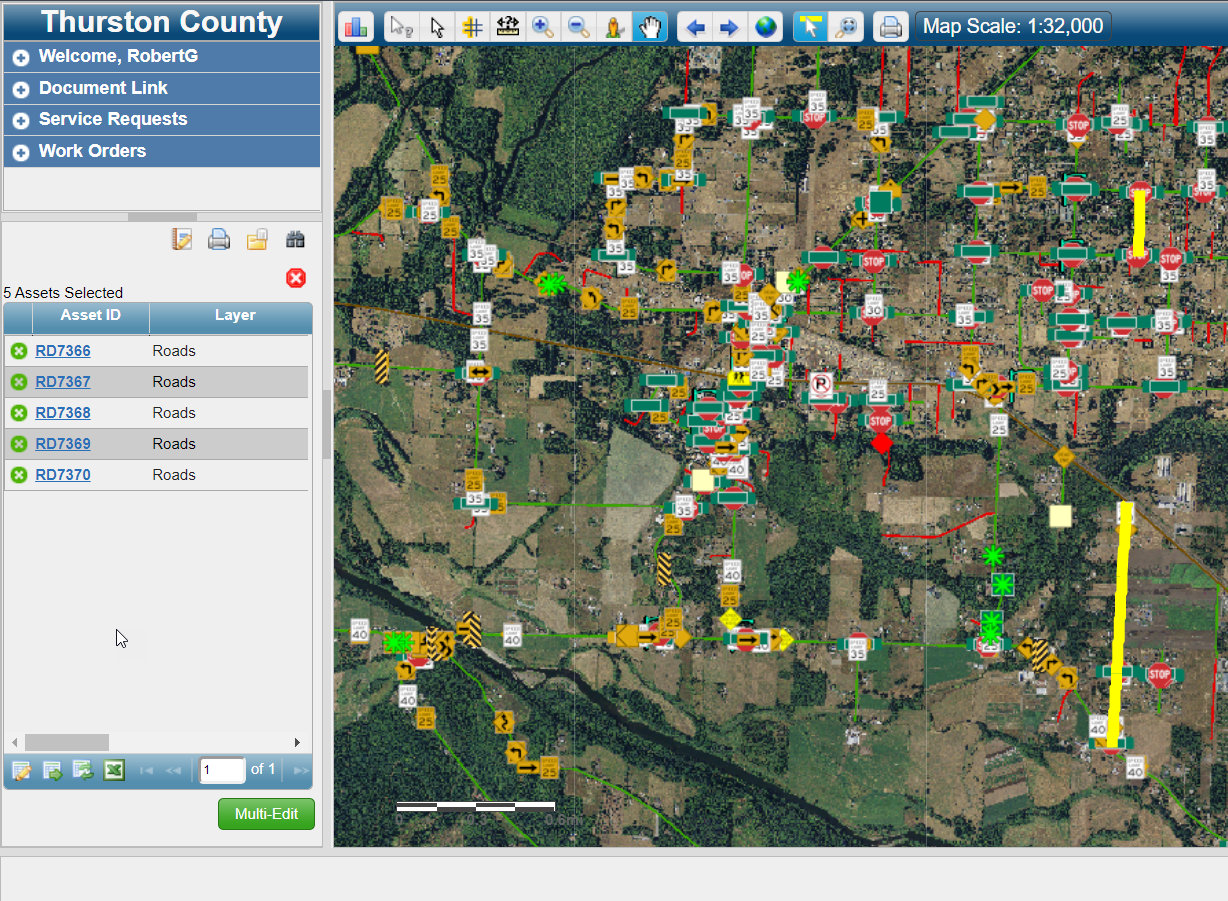
Zoom into the area you want of find the sign and set your selection type dropdown to just be Signs
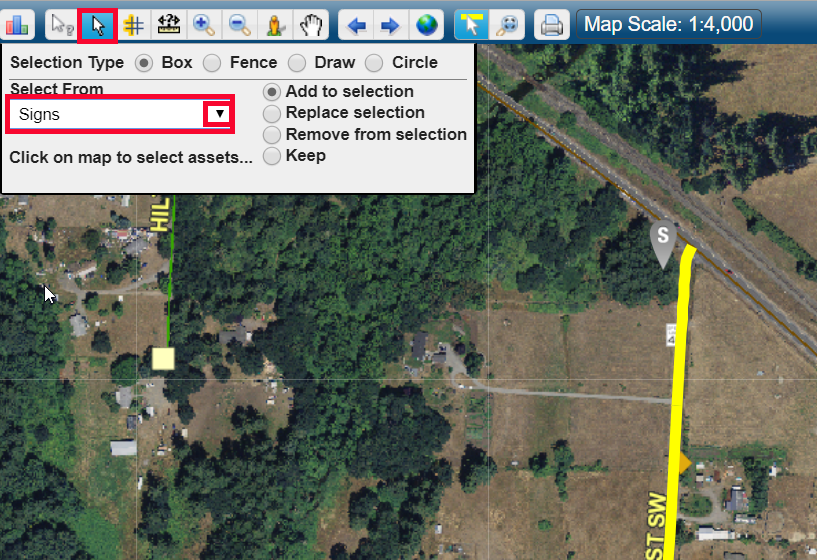
Once you are in the area you can unselect your road segment selections and then select the sign of interest
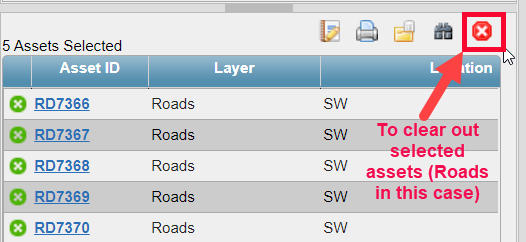
Now drag a rectangle over the desired Sign
Scroll down to Sign Code part of Attributes to change the Sign Code:
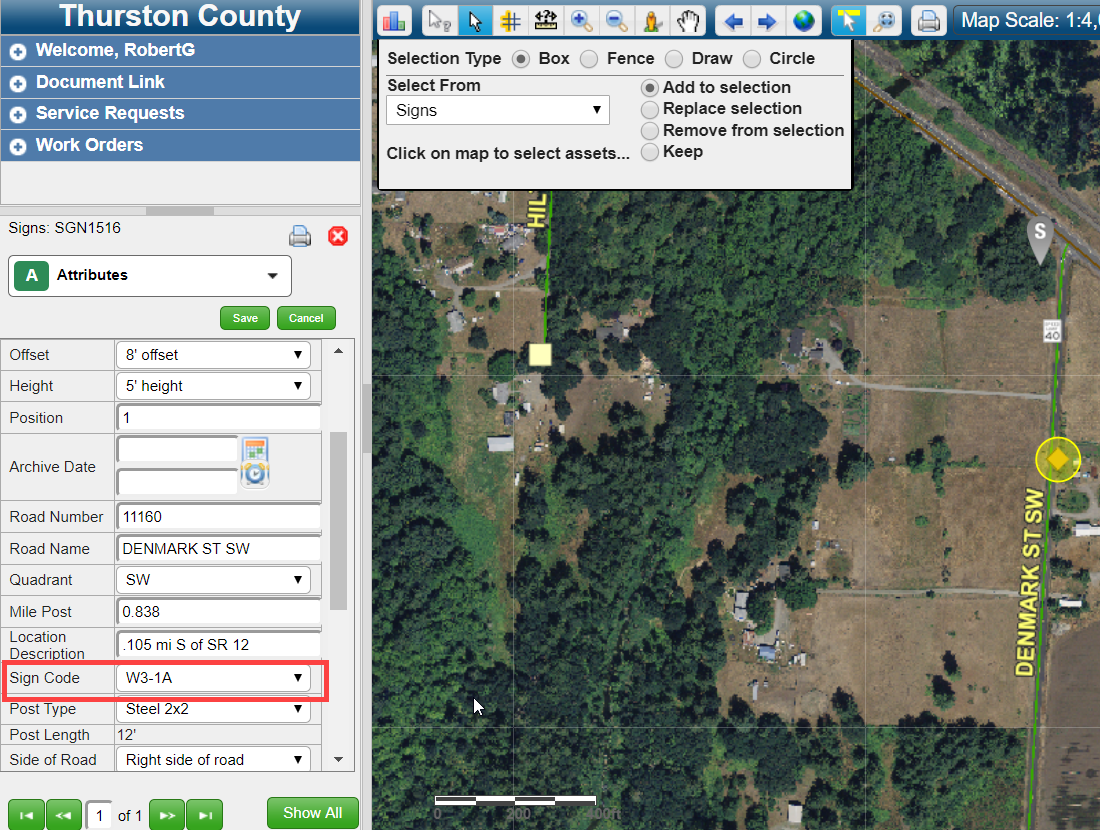
Changing Sign Code from W3-1A to W3-1
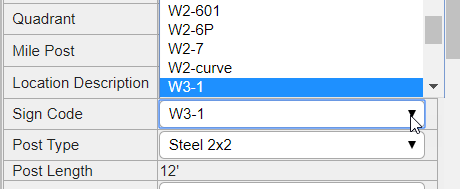
Now Save change.
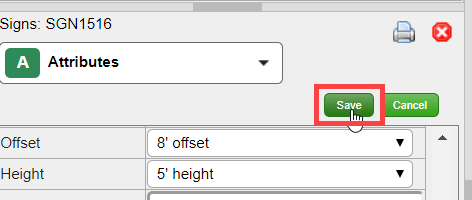
Add comment about change to the data if desired
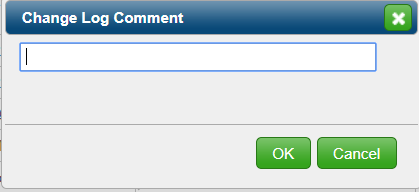
Task now completed
Return to Traffic Operations Tutorial page